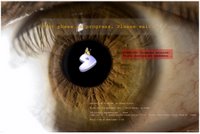 In the early years of the Web, most sites were not concerned about sharing data with other sites. Today, the trend is that sites are increasingly interdependent and many rely upon integrating content that originates somewhere else. Sharing content among sites is most often called syndication. Providing content from one source for distribution in many different channels is what a syndicate does, and it usually requires an established business relationship.
In the early years of the Web, most sites were not concerned about sharing data with other sites. Today, the trend is that sites are increasingly interdependent and many rely upon integrating content that originates somewhere else. Sharing content among sites is most often called syndication. Providing content from one source for distribution in many different channels is what a syndicate does, and it usually requires an established business relationship.RSS or Really Simple Syndication (Rich Site Summaries) is a useful tool for keeping updated on your favorite websites. RSS makes use of an XML code that constantly scans the content of a website for updates and then broadcasts those updates to all subscribers through a feed. RSS is a better way to share data than more common approaches, such as fetching and parsing HTML, or using proprietary APIs, database dumps, and cobranding.
RSS originated at UserLand Software in 1997 and was initially used by Netscape to populate Netscape's My Netscape portal with external newsfeeds ("channels"). Netscape no longer seems to be leading the RSS effort, but others, such as Dave Winer of Userland Software, have picked it up. More importantly, content providers like Slashdot, the Motley Fool, Wired News, and Linux Today have been adopting RSS as a means of circulating headlines and links to new stories on their sites.
Under the RSS model, each site publishes a file describing the contents of its "channel." Other sites can subscribe to that channel and grab its contents. The RSS file could be converted to HTML and displayed directly on a subscriber site, or it might be edited first to select only those items that are appropriate for the site's audience. The nice thing about RSS, of course, is that once you've built the system to subscribe to one RSS channel, you can subscribe to thousands of them.
RSS feeds are typically used with news sites or blogs, although any website can use them to disseminate information. When an update is sent out, it includes a headline and a small amount of text, either a summary or the lead-in to the larger story. You will need to click a link to read more.
In order to receive RSS feeds, you must have an aggregator, a feed reader. There are a number of aggregators online, many of them free. In addition to being available on your computer, RSS feeds can also be read on PDAs and cell phones.
When you come across a website you would like to add to your aggregator, you can do so in one of two ways. Most sites that offer an RSS feed have an “RSS” or “XML” button on their homepage that you can click on and it will instantly add that feed to your aggregator. Depending on your aggregator, you may instead need to copy and paste the URL of the feed into the program.
By either method, the feed will be available as soon as you’ve added it, and your next update could arrive in seconds. If you ever decide that you don’t want to receive updates anymore, you simply delete the feed or URL from your aggregator.
Perhaps you already receive information on website updates through some sort of e-mail newsletter. RSS feeds are preferable to newsletter updates because they are instantaneous; you don’t have to wait until a designated day of the week to receive your summary. They will also never be held up by a spam filter.
RSS feeds are used daily by people who realize the convenience of up-to-the-minute news and reports and the time they can save reading only those updates that interest them, and they look to become even more popular in the future.
No comments:
Post a Comment