Its creating quite a few problems for me. Especially when the CPU usage is high, the sound streaming is getting broken. Otherwise the interface is good, but it is very memory consuming.
This blog consists of articles collected from various sources or supplied by well-wishers. Articles posted are those which I found interesting and would like to share. Though I can and sometimes do claim credit for few being my own.
Thursday, September 07, 2006
KDiff3
Well this is my current target. I have now become more of a software reviewer. And I do a hell good job at that. My focus now is to try out KDiff3 and compare it with WinMerge. I was using WinMerge till now. So keep your hands crossed till I come out with my own report.
Windows Live Writer Beta
First of all I would like to mention that I am posting this through writer only. And the most important thing is its damn good.
It does support a lot of blog services and you can add a number of accounts and also switch between those accounts to post articles.
The interface is nice as well. Haven't come across any bugs as of yet. I have just started using it. And I implore all you bloggers out there to give it a try. Its free after all.
Python Editors
Two python editors which I use and do like them personally are PyScripter and Stani's Python Editor. I have just started using SPE and so won't be able to compare it with PyScripter. But you people can try out PyScripter, its good. And its always fun developing in Python. Right guys.
Monday, August 07, 2006
Interested in Windows code names?
http://www.phm.lu/Documentation/Windows/Codenames.asp
A few headliners coming through
Google has begun alerting users whenever they click on a search result that may take them to a dangerous Web site. The new feature, which had been spotted earlier this week, goes live officially Friday, according to an announcement from The Stop Badware Coalition, which is collaborating with Google on this effort. The Stop Badware Coalition is a nonprofit organization led by Harvard University and the University of Oxford and backed by Google, Lenovo Group, and Sun Microsystems.
Source of this piece of info is http://www.infoworld.com/article/06/08/04/HNgoogleflags_1.html
AOL to Offer 5GB of Online Storage
AOL on Thursday(3rd August, 2006) announced it would begin offering all Web users 5GB of online storage through its Xdrive product, part of the company's new initiative to make its services available without cost. Through Xdrive, individuals can back up files like photos, documents, music, videos, and more. Users can even share files with others, as well as automatically upload e-mail attachments. A premium offering with 50GB of storage will be available to those needing more space for a fee that has yet to be announced.
Google has begun alerting users whenever they click on a search result that may take them to a dangerous Web site. The new feature, which had been spotted earlier this week, goes live officially Friday, according to an announcement from The Stop Badware Coalition, which is collaborating with Google on this effort. The Stop Badware Coalition is a nonprofit organization led by Harvard University and the University of Oxford and backed by Google, Lenovo Group, and Sun Microsystems.
Source of this piece of info is
http://www.betanews.com/article/AOL_to_Offer_5GB_of_Online_Storage/1154632737
Wednesday, June 21, 2006
Launchy is a more than useful tool
 How nice it would be if there was a shortcut to a small exe you have developed and is placed in a quite inaccessible location like say d:\project\python\hihaha.exe. Sounds like a really good alternative for all those buffs who dislike using mouse
How nice it would be if there was a shortcut to a small exe you have developed and is placed in a quite inaccessible location like say d:\project\python\hihaha.exe. Sounds like a really good alternative for all those buffs who dislike using mouse Then those of you are still interested and have carried on reading , try out lauchy, an open source key stroke launcher for windows.
Version 0.9.6 is available now. I have using Launchy for the past few months and am very fond of it. By default, Launchy indexes applications present in your start menu and provides easy access to it. You can also request it to index folders where you have kept your, say, .lnk, .exe files. You can also index .mp3, .doc files. And launch your favourite song , right here, right now!
Launchy is pretty lightweight (3 mb or so) and is very easy to use. Beautiful skins are also avaiable for Launchy. So feel tempted to give it a try. For more info, visit www.launchy.net.
Wednesday, May 31, 2006
Speeding up Mozilla Firefox
 I have seen quite a few posts which talk about speeding up Mozilla Firefox by changing some configuration settings. Most of the posts are repetitive from the original source. And I too gladly continue the felony by posting tips to speed up your firefox browser. Most of the tips are commonplace and can be found on the Internet. I claim credit so far as to compile as much as I could and thought useful into one post. After all the efforts put in, maybe the desired improvement at your end is not much to brag about after all. [hi ha ha]
I have seen quite a few posts which talk about speeding up Mozilla Firefox by changing some configuration settings. Most of the posts are repetitive from the original source. And I too gladly continue the felony by posting tips to speed up your firefox browser. Most of the tips are commonplace and can be found on the Internet. I claim credit so far as to compile as much as I could and thought useful into one post. After all the efforts put in, maybe the desired improvement at your end is not much to brag about after all. [hi ha ha]Type “about:config” into the address bar of your browser and hit return. Scroll and modify the following entries. All modifications might not produce desired results.
Press "b" to get to the Filter window.
If any of the following entries is not present and you are desperate to try it out, then right-click anywhere and select New-> Integer|Boolean|String and proceed.
user_pref("browser.cache.memory.capacity", 65536);// Prevent memory leak
user_pref("browser.display.show_image_placeholders", false);//To have images load like IE
user_pref("browser.xul.error_pages.enabled", true); // Instead of annoying error dialog messages, display pages
user_pref("config.trim_on_minimize", false);//Load quicker from a minimized state
user_pref("content.interrupt.parsing", true);
user_pref("content.max.tokenizing.time", 300000);
user_pref("content.notify.interval", 100000);
user_pref("content.notify.ontimer", true);
user_pref("content.switch.threshold", 100000);
user_pref("general.smoothScroll", true);
user_pref("network.dnsCacheExpiration", 360);
user_pref("network.dnsCacheEntries", 100);
user_pref("network.dns.disableIPv6", true);
user_pref("network.ftp.idleConnectionTimeout", 60);
user_pref("network.http.connect.timeout", 30);
user_pref("network.http.keep-alive.timeout", 30);
user_pref("network.http.max-connections", 48);
user_pref("network.http.max-connections-per-server", 16);
user_pref("network.http.max-persistent-connections-per-proxy", 16);
user_pref("network.http.max-persistent-connections-per-server", 8);
user_pref("network.http.pipelining", true);
user_pref("network.http.pipelining.maxrequests", 100);
user_pref("network.http.proxy.pipelining", true);
user_pref("network.http.request.max-start-delay", 5);
user_pref("nglayout.initialpaint.delay", 100);//reduces the amount of time the browser waits before it acts on information it recieves. It should be lower for fast connections and higher(say 750) for slower (dial-up) connections.
user_pref("plugin.expose_full_path", true);//Show full path to plugins in about:plugins
user_pref("ui.submenuDelay", 0);//Speeds up submenus like Bookmarks
While all of what I have compiled above works on most systems I have tried personally, there is also a great tool called Firetune that you can download and use. Firetune lets you choose a mix of settings based on the speed of your computer and the speed of your internet connection.
Or, you can perform your own tweaks by creating your own user.js file with the above recommended settings. The user.js is just a text file in your profile folder and is used to change various preferences.
Before you go to configuration files, navigate to your profiles folder by typing %AppData% in "Run" and then go to "Mozilla\Firefox\Profiles\########.default". The file user.js does not exist by default, so you need to create it before you can start adding your preferences.
A few of the sources I referred to are Darrel Norton's post, Firefox Tweak Guide, Linux Journal article, few other blogs etc.
Monday, May 29, 2006
The 25 worst tech products of all time (according to a survey, not my own opinion)
It would be really interesting if there was something analogous in software industry also. Well not the same but near enough.
So if you want a list of the 25 worst tech products of all time (according to a survey, not my own opinion), then visit the following link -
http://news.yahoo.com/s/pcworld/125772
Happy Razzying!!!
Friday, May 26, 2006
About viruses and worms and all..........
http://tucows.com/article/1002
Wednesday, May 03, 2006
About IE

Guys , those of you who are freaky about Microsoft and Internet Explorer, beware before you might land into false waters. Microsoft has released a new build of IE 7 Beta 2. Do try it out. And do have a peek at www.ieaddons.com. But for sure Microsoft is going by Firefox style.
And again do go through the article posted at http://www.microsoft.com/windows/ie/community/columns/intelligent_browsing.mspx
And this time Microsoft seems really serious about making their product safe, secure and more streamlined.
Though, the default search engine for IE 7 Beta 2 is MSN search. And Google has filed a complaint following this to EU.
Thursday, April 27, 2006
Comparison of Desktop Search Engines
If we leave out the search result efficiency then maybe the following will be key points while selecting a particular engine over the other.
Everyone is mad about google products , and I feel is sometimes overhyped , and a perfect example is Google's Desktop Search.
I have used WDS, Google and Copernic. I haven't used the other products listed here.
Google's product is good and perhaps holds the maximum share amongst end-users. But I did like WDS and Copernic. WDS is really good and its memory constraints are similar to that of Google. Copernic on the other hand is really lightweight on memory and cool. It has got options to start indexing when resources are available and similarly automatically stops indexing when your system is short on resources.
While indexing, status messages are most detailed in Copernic.
Good thing about X1 is that it can index certain types of Adobe specific documents like .ai and also index Eudora and Netscape emails. Another vantage point is an active support forum which comes with an RSS feed. This also holds good for HotBot and blinkx.
As for look and feel and interfaces are concerned I think Copernic and WDS scores very highly over google. I won't be able to comment on HotBot, Blinkx or X1.
But WDS has currently a few open bugs. WDS scans outlook mails and uses notifications to communicate and synchronize new mails. It is reported that Outlook 2000 crashes everytime while exiting if WDS is installed. And Outlook 2003 crashes intermittently. I have experienced this personally.
In a few reviews performed by various organizations , I found that they have preferred Copernic and X1. But keep in mind that the surveys that I am talking about were done before WDS was released.
It would be really nice if someone else is able to point out other major differences between the various desktop search engines availabe right now. It might just give a proper insight and help future users to choose the most effective one instead of the most overhyped one.
Friday, April 21, 2006
Nice work, Seagate!!!
Yahoo rolls out new web-mail service in 5 years
Among other features, the service offers users drag-and-drop e-mail organization and an integrated Really Simple Syndication (RSS) reader that provides easy access to breaking news, blog entries, and other feeds directly through the e-mail interface.
The upgraded service is currently available only for AT&T Yahoo broadband and dial-up subscribers.
The beta marks the most significant upgrade in Yahoo's mail interface in five years. As with previous incarnations of Yahoo Mail, the new version is browser-based and universally accessible from any Internet-connected computer.
With tabbed navigation, the new interface is designed to make viewing multiple e-mails at the same time a snap. Comprehensive search of e-mail headers, bodies, and attachments should make finding stored e-mail easier.
The service also provides the option of using keyboard shortcuts and right-click menus.
"This beta version of AT&T Yahoo Mail gives people a faster and more dynamic way to experience their e-mail, yet it continues to offer the same features they rely upon today: great antispam and virus protection, tons of storage, it's all there," said Ethan Diamond, director of product development at Yahoo Mail.
Friday, March 10, 2006
Electronic Reusable Paper

I "Stumbled" upon this article and found it interesting enough to paste it over here.
Go through it slowly, the future lies here.
Electronic reusable paper is a display material that has many of the properties of paper. It stores an image, is viewed in reflective light, has a wide viewing angle, is flexible, and is relatively inexpensive. Unlike conventional paper, however, it is electrically writeable and erasable. Although projected to cost somewhat more than a normal piece of paper, a sheet of electronic reusable paper could be re-used 1000s of times. This material has many potential applications in the field of information display including digital books, low-power portable displays, wall-sized displays, and fold-up displays.
Electronic reusable paper utilizes a display technology, invented at the Xerox Palo Alto Research Center (PARC), called "Gyricon." A Gyricon sheet is a thin layer of transparent plastic in which millions of small beads, somewhat like toner particles, are randomly dispersed. The beads, each contained in an oil-filled cavity, are free to rotate within those cavities. The beads are "bichromal," with hemispheres of two contrasting colors (e.g. black and white, red and white), and charged so they exhibit an electrical dipole. When voltage is applied to the surface of the sheet, the beads rotate to present one colored side to the viewer. Voltages can be applied to the surface to create images such as text and pictures. The image will persist until new voltage patterns are applied.
There are many ways an image can be created in electronic reusable paper. For example, sheets can be fed into printer-like devices that will erase old images and create new images. Printer-like devices can be made so compact and inexpensive that you can imagine carrying one in a purse or briefcase at all times. One envisioned device, called a wand, could be pulled by hand across a sheet of electronic reusable paper to create an image. With a built-in input scanner, this wand becomes a hand-operated multi-function device -- a printer, copier, fax, and scanner, all in one.
For applications requiring more rapid and direct electronic update, the Gyricon material might be packaged with a simple electrode structure on the surface and used more like a traditional display. An electronic reusable paper display could be very thin and flexible. A collection of these displays could be bound into an electronic book. With the appropriate electronics stored in the spine of the book, pages could be updated at will to display different content.
For portable applications, an active matrix array may be used to rapidly update a partial- or full-page display, much like what is used in today's portable devices. Gyricon displays don't require backlighting or constant refreshing, and are brighter than today's reflective displays. These attributes will lead to Gyricon's utilization in lightweight and lower-power applications.
Research into electronic reusable paper and its applications is continuing at Xerox PARC. Xerox is also pursing commercialization opportunities through the Xerox Venture Laboratory.
Wednesday, February 15, 2006
Already thinking about Windows Vista........Go through this !
Michael Desmond writes about technology from his home in Colchester, Vermont. He writes :
Unless you've been living under a rock for the past few months, you probably know that the latest version of Windows--called Vista--is due to hit store shelves later this year (in time for the holidays, Microsoft tells us). The successor to
Windows XP offers a little something for everyone, from eye-catching graphics and new bundled applications to more-rigorous security. In fact, there is so much in the new operating system that it can be tough to get a handle on it all.
ADVERTISEMENT
I've been noodling around with a recent beta version of Windows Vista (Build 5270) and had a chance to make some observations. While the sleek new look and polished interface caught my eye, it's what's under the covers that impressed me most. Microsoft's done a great job of improving security across the board. Things like Windows and spyware library updates are streamlined, and I definitely appreciate the more robust Backup software.
Still, there's plenty of unfinished work left to do. Internet Explorer 7 struggled to properly render some Web pages, and I found local network connectivity to be a hit-or-miss affair. And then there's the stuff that isn't even in there yet--like the intriguing Windows Sidebar, which will put real-time weather info, stock quotes, system status, RSS feeds, and other information on the display.
So during my time with Windows Vista, I kept an eye out for the reasons I--and you--might ultimately want to lay my hands on the new OS when it's available. And frankly, if you buy a new Windows-based PC at the end of this year or any time in, say, the next five years, you'll probably end up with Vista by default.
Keep in mind, this is based solely on my experience with prerelease software (and a whole new beta could be out by the time you read this). Features get tweaked, they come and go, but from what we can tell, Vista is now starting to harden into the product that will be running many, many desktops for the foreseeable future. And by and large, that's a good thing.
Here's what to be excited about:
1. Security, security, security: Windows XP Service Pack 2 patched a lot of holes, but Vista takes security to the next level. There are literally too many changes to list here, from the bidirectional software firewall that monitors inbound and outbound traffic to Windows Services Hardening, which prevents obscure background processes from being hijacked and changing your system. There's also full-disk encryption, which prevents thieves from accessing your data, even if they steal the PC out from under your nose.
Perhaps most crucial (and least sexy) is the long-overdue User Account Protection, which invokes administrator privileges as needed, such as during driver updates or software installations. UAP makes it much more convenient for users to operate Vista with limited rights (meaning the system won't let them do certain things, like load software, without clearance from an administrator). This in turn limits the ability of malware to hose your system.
2. Internet Explorer 7: IE gets a much-needed, Firefox-inspired makeover, complete with tabbed pages and better privacy management. There's also the color-coded Address Bar that lets you know if a page is secured by a digital key, or, thanks to new antiphishing features, if it's a phony Web site just looking to steal information about you.
These features will all be available for Windows XP users who download IE7. But Vista users get an important extra level of protection: IE7 on Vista will run in what Microsoft calls "protected mode"--a limited-rights mode that prevents third-party code from reaching your system. It's about darn time.
3. Righteous eye candy: For the first time, Microsoft is building high-end graphics effects into Windows. The touted Aero Glass interface features visually engaging 3D rendering, animation, and transparencies. Translucent icons, program windows, and other elements not only look cool, they add depth and context to the interface. For example, hover your cursor over minimized programs that rest on the taskbar and you'll be able to see real-time previews of what's running in each window without opening them full-screen. Now you can see what's going on behind the scenes, albeit at a cost: You need powerful graphics hardware and a robust system to manage all the effects.
4. Desktop search: Microsoft has been getting its lunch handed to it by Google and Yahoo on the desktop, but Vista could change all that. The new OS tightly integrates instant desktop search, doing away with the glacially slow and inadequate search function in XP. Powerful indexing and user-assignable metadata make searching for all kinds of data--including files, e-mails, and Web content--a lot easier. And if you're running Vista on a Windows Longhorn network, you can perform searches across the network to other PCs.
5. Better updates: Vista does away with using Internet Explorer to access Windows Update, instead utilizing a new application to handle the chore of keeping your system patched and up-to-date. The result is quicker response and a more tightly streamlined process. The update-tracking mechanism, for instance, is much quicker to display information about your installation. And now key components, such as the Windows Defender antispyware module, get their updates through this central point. Like other housekeeping features, a better Windows Update isn't a gee-whiz upgrade, but it should make it easier--and more pleasant--to keep your PC secure.
6. More media: Over the years, one of the key reasons to upgrade versions of Windows has been the free stuff Gates and Company toss into the new OS, and Vista is no exception. Windows Media Player (perhaps my least favorite application of all time) gets a welcome update that turns the once-bloated player into an effective MP3 library. The Windows Photo Gallery finally adds competent photo-library-management functionality to Windows, so you can organize photos; apply metatags, titles, and ratings; and do things like light editing and printing. The DVD Maker application, which was still very rough when I looked at it, promises to add moviemaking capabilities--along the lines of Movie Maker--to the operating system. There are even some nice new games tucked into the bundle.
7. Parental controls: Families, schools, and libraries will appreciate the tuned-up parental controls, which let you limit access in a variety of ways. Web filtering can block specific sites, screen out objectionable content by selected type, and lock out file downloads. You can also restrict each account's access by time of day or day of the week. As a dad, I can tell you this will be great for keeping kids off the PC while you're at work, for instance. You can even block access to games based on their Entertainment Software Rating Board ratings.
8. Better backups: When Windows 95 first came out, the typical hard disk was, maybe, 300MB in size. Today, desktops routinely ship with 300GB or 400GB hard drives. And yet, the built-in data-backup software in Windows has changed little in the past decade. Windows Vista boasts a much-improved backup program that should help users avoid wholesale digital meltdowns. Microsoft also tweaked the useful System Restore feature--which takes snapshots of your system state so you can recover from a nasty infection or botched software installation.
9. Peer-to-peer collaboration: The Windows Collaboration module uses peer-to-peer technology to let Vista users work together in a shared workspace. You can form ad hoc workgroups and then jointly work on documents, present applications, and pass messages. You can even post "handouts" for others to review.
10. Quick setup: Beta code alert: There are some Vista features I hope dearly for even though they haven't been built yet. This is one of them. Jim Allchin, Microsoft's co-president, says that Windows Vista boasts a re-engineered install routine, which will slash setup times from about an hour to as little as 15 minutes. Hurray! The new code wasn't in the beta version of Vista that Microsoft sent to me--my aging rig took well over an hour to set up--so I'll believe it when I see it. Still, any improvement in this area is welcome.
Five Things That Will Give You Pause
All this is not to say that Vista is a slam-dunk and everyone should be running out to buy it as soon as Microsoft takes the wraps off. Heck, Windows XP has developed into a fairly stable, increasingly secure OS. Why mess with that?
Yes, during my time with Vista, I've found more than enough features to get excited about--features that will make a sizable chunk of Windows users want to upgrade. So why would anyone in their right mind stick with what they've got? Here are a few reasons:
Pay that piper: Vista is an operating system. It's the stuff your applications run on. But it'll cost $100 or more to make the switch. Unless you're buying a new PC and starting from scratch, you may be better off saving the money for something else.
Where's my antivirus?: For all the hype about security in Windows Vista, users may be disappointed to learn that antivirus software will not be part of the package. There's every indication that an online subscription service--possibly under the OneCare rubric--will offer antivirus protection to Vista users down the road. But for the time being, you'll need to turn to third-party companies like Symantec, McAfee, Grisoft, and others for virus protection.
Watch that hourglass: Vista is a power hog. Unless you have a top-end PC with high-end graphics hardware, for instance, you won't see one of the coolest parts of the new OS--the Aero Glass interface. Microsoft did the smart thing by offering Aero Basic and Windows Classic looks as well, which will let older and slower PCs run Vista. It just won't look as pretty.
Curse the learning curve: Microsoft has already ditched some aggressive ideas--such as the whole "virtual folders" thing--because the concepts proved too confusing for users. Even so, you'll find that the new Windows changes a lot of old tricks, and not always for the better. Heck, it took me almost five minutes to find the Run command, which used to show up right in the Start menu. And many users may struggle with the new power scheme, which defaults to putting the PC into hibernation rather than shutting down. I know it frustrated me the first time I wanted to power down the system to swap out a disk drive.
Meet the old boss, same as the new boss: Microsoft has added lots of new stuff to Vista, but some features are just warmed-over fare. Windows Mail is nothing more than a rebranded Outlook Express, and Windows Defender is simply an updated version of Microsoft AntiSpyware.
So keep your eyes peeled for future previews of Vista. It may not be perfect (what software is?), but in a lot of ways, it's a giant leap forward.
My turn: Hope this helps you!
Wednesday, February 08, 2006
Google unites IM with E-mail

Google Inc. will unite its instant messaging and e-mail services in the same Web browser, the company announced late Monday.
Google users will be able to conduct instant message chats from a Google Web browser window, alongside their e-mails, instead of requiring a separate application.
Google, known for its simple and powerful Web searching, hopes that by embedding new instant messaging software it calls "Gmail Chat" into its existing e-mail service, it can differentiate itself in a crowded market it was late to join.
Gmail Chat requires no special software download. It is available to any registered user of Gmail e-mail. Existing contacts within the more advanced Google Talk program automatically show up in Google Chat, the company said.
The new feature will begin to show up in some Gmail accounts today and should reach all users within the next few weeks, said Salar Kamangar, a Google product manager.
"We didn't think it made sense for there to be this artificial separation that currently exists between e-mailing and chatting," he said. "People don't want to have to have two separate contact lists for e-mail and instant messaging."
Monday, February 06, 2006
Windows XP performance enhancements
http://www.pcstats.com/articleview.cfm?articleid=1494&page=1
I did try a few of them out and they are pretty useful.
Wednesday, February 01, 2006
KamaSutra Worm may attack on 3rd February, 2006
The virus, also known as Grew.A or MyWife, tricks users by appearing as an e-mail attachment with subject lines such as "Hot Movie," "give me a kiss" and "Miss Lebanon 2006." Some variations refer to the ancient Kama Sutra guide to elaborate sexual positions in order to attract attention and convince victims to open.
It is estimated that the worm -- which spreads by e-mailing itself to addresses in an infected computer's mailbox -- may already have slipped onto 275,000 to 500,000 machines and is now simply waiting to obliterate files on Friday.
The virus causes a keyboard and mouse to freeze up and then disables anti-virus programs when the computer is restarted, leaving a machine vulnerable, said Ken Dunham, rapid response director at VeriSign Corp.'s security unit iDefense. The attack is scheduled to begin at midnight on February 3.
It is scheduled to attack files of Microsoft corp, adobe inc and zip files. It has gained the attention of the anti-virus community because of its ability to deceive Windows through phony digital signatures, and seems to have been created for the sole purpose of doing damage and not for commercial gain.
But the good news is that firms are claiming to have already come up with defendants.
But don't ask me friends, for my machine has already been infected once on the 17th of january, 2006 and i had to format my machine to get rid of the devil. Symantec client had stopped working and the registry entries had got infected too. I still wonder why did i click on those absurd zip files which had been created randomly on my hdd. So beware!!!
IE 7 Beta 2 available for public download
Microsoft hasn't changed much in this version of the browser since PC Worldcompared the first IE 7 beta to Mozilla's Firefox 1.5 Release Candidate 1 and Opera 9 Preview 1. But version 7 is a different beast entirely than the IE you are probably using today.
This new iteration of the world's dominant browser adds a number of features long since taken for granted by alternative-browser users, such as tabbed browsing, a toolbar-integrated search box, and limited RSS support. Version 7 also has a much more compact and streamlined interface than its predecessor, with a strong emphasis on dedicating as much of the window as possible to the displayed Web site. Also included are a number of security upgrades, like a new antiphishing filter.
Note that this beta of the browser is compatible only with Windows XP Service Pack 2. And keep in mind that, like any still-in-development version, this beta 2 release has bugs and rough edges. Some pages don't display properly, for instance, and the browser will crash more than you'd like.
You'll notice IE 7's interface changes right away. A mere two slim toolbars reside up top, with navigation buttons like Back, Forward, Refresh, and Home split up to make the best use of space.
Preview your open browser tabs with the Quick Tabs feature in the new, streamlined Internet Explorer 7.Tabs, also new to version 7, show up on the second toolbar. You can't move the tabs around, but you'll find a nice new feature called Quick Tabs. Click a gridlike icon next to the tabs, and you'll see a thumbnail-page display of all your currently open tabs. Firefox can mimic this feature with an add-on, but neither it nor Opera has it built in.
New security features in IE 7 include an antiphishing filter that warns you if you happen across a known phishing site, better ActiveX management that disables potentially vulnerable controls by default, and programming changes that try to reduce the number of avenues for attack.
The browser also has a thorough flush feature that clears the browser history, cache, cookies, and other personal browsing data with one selection from the Tools menu.
IE 7 lets you easily find and bookmark an RSS feed on any given Web page. But once you're subscribed, you have no way to get a quick preview of that feed's headlines--as you can with Firefox's Live Bookmarks--so you lose a significant part of RSS's usefulness.
It remains to be seen how the new IE will stack up against its increasingly popular competitors. But its release presents no downside: IE finally gets an upgrade, and the newly revived browser wars spur competition that hopefully will make all our browsers better.
Wednesday, January 25, 2006
Ms Windows code names
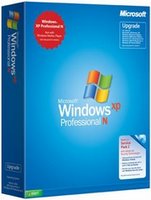
Microsoft has announced a new codename for the Windows OS that will follow the yet-to-ship Vista: "Vienna."
The previous codename for the operating system, Blackcomb, was taken from a Canadian ski resort, but has now been dropped in favor of a name inspired by the altogether grander capital of Austria.
The tradition of using place names is long-established at Microsoft. Previous operating systems stretching back to the late 1980s have used the development monikers Sparta (Windows for Workgroups 3.1), Daytona (Windows NT 3.5), Cairo (Windows NT 4.0), Chicago (Windows 95), and Memphis ( Windows 98).
More recently, the company briefly broke with the grand-city tradition when it used the Whistler ski resort in Canada as its codename for Windows XP, following this with Longhorn--a nearby ski bar--for what became Vista.
Every product now has a place name code at Microsoft, most of which are never used by anyone outside the software community. Curiously, Vienna is also listed by some Microsoft-watching websites as the codename of Office Live Communication Server 2005.
There is no confirmed timescale for the release of Blackcomb/Vienna, but at least the world knows what to call it until it does arrive.
Thursday, January 12, 2006
Paul Allen continued........
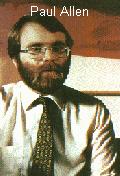 contd........
contd........With Bill Gates, he co-founded Microsoft (initially "Micro-Soft") in Albuquerque, New Mexico, in 1975, and began selling the BASIC interpreter. Apple commissioned Microsoft to supply a version of its BASIC for the hot-selling Apple II. Allen spearheaded a deal for Microsoft to buy an operating system called QDOS for $50,000. Microsoft won a contract to supply it for use as the operating system of IBM's new PC. This became a foundation of Microsoft's remarkable growth. Allen resigned from Microsoft in 1983 after being diagnosed with Hodgkin's disease which was successfully treated by several months of radiation therapy and a bone marrow transplant.
In 1984 he founded Asymetrix, a software development company based in Belleuve, Washington, to make application development tools that nonprogrammers can use. Asymetrix later went on to become Click2learn.com and yet later merged with Docent to become Sum Total System (2004). In the 1990's the company began to specialize in software for developing and delivering computer-based learning.
1992 Allen started Starwave, a producer of online content sites. Starwave did such great work for ESPN SportsZone and ABCNews.com that Disney (NYSE: DIS) bought it for a total of $350 million last year.
1998 In April Allen buys Marcus Cable, the nation's 10th largest cable company, for $2.8 billion--his biggest investment to date. Also this year Allen grabbed a stake of the Internet video-sales market with his purchase of Hollywood Entertainment. And he took another software group public. This time it's Asymetrix Learning Systems, maker of products for online classes.
On September 28, 2000 - Microsoft Corp. announced that Paul Allen is assuming a new role as senior strategy adviser to top Microsoft executives. The company also announced that Allen and Richard Hackborn have decided not to seek re-election to Microsoft's board of directors at the company's November shareholder meeting. In November 2000, Allen resigned from his position on the Microsoft board.
In September 2003, Allen founded the Allen Institute of Brain Science pledging $100 million in seed money to the Seattle-based organization. Its inaugural project is the Allen Brain Atlas, a map of the human brain which will be made publicly accessible. The Brain Atlas is a component of the loosely formed Human Cognome Project.
Starting in 2003, Vulcan Ventures began funding Project Halo, an attempt to apply Artificial Intelligence techniques to the problem of producing a digital Aristotle that might serve as a
mentor, providing comprehensive access to the world's knowledge.
In December 2003 he announced that he was the sponsor behind the SpaceShipOne private rocket plane venture from Scaled Composites, as part of the ANSARI X PRIZE competition. In June 2004, SpaceShipOne became the first successful commercial spacecraft when it passed the 100 kilometre threshold of space.
Allen is a major contributor to the SETI, or Search for Extra-Terrestrial Intelligence project.
He is also the founder of the Experience Music Project, originally inspired by his interest in a museum to house his considerable collection of Jimi Hendrix memorabilia.
Allen runs a venture capital firm, Vulcan Ventures, and has created the Experience Music Project, a museum of music history, in Seattle, Washington.
He owns (through Rose City Radio Corporation) some Portland radio stations. When he heard Seattle's Cinerama movie theatre was about to shut down, he bought, restored, and updated it into a showplace for movies of all formats. He is also one of the principal financiers behind the SETI project, having stepping in to rescue the project when NASA stopped funding it in the 1990s. Allen owns the Flying Heritage Collection.
Currently Allen is the owner of the Portland Trail Blazers (an NBA basketball team) and the Seattle Seahawks of the National Football League. He also owns Rose Garden Arena, the home court of the NBA Blazers team. Due to declining attendance in 2002 and 2003, as well as difficulties renegotiating the terms of a 1993 loan, the Rose Garden Corporation filed for bankruptcy on February 27, 2004.
In June of 2004, Allen opened the Science Fiction Museum and Hall of Fame, located at the
Experience Music Project.
He is also the winner of many awards, notable amongst them are Life-Time Achievement Award by PC Magazine and was inducted into the Computer Museum Hall of Fame.
All of the above scrap has got some genuine source over the web. But still there may be discrepancies which I assure are non-intentional. Anyone pointing out corrections or adding more info about this wonder-guy is whole-heartedly welcome.
Paul Allen ........Who?
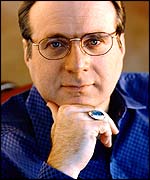 Paul Allen is a personality who is not so much hyped about , I know many of you out there would disagree. But still I would like to present a little overview of his early life in this blog.
Paul Allen is a personality who is not so much hyped about , I know many of you out there would disagree. But still I would like to present a little overview of his early life in this blog.Paul Gardner Allen was born on January 21, 1953 at Mercer Island, Seattle, Washington, to Kenneth S. Allen, an associate director of the University of Washington libraries and Faye G. Allen. I found his middle name given as Gertrude in another web source.
Allen attended Lakeside School, a prestigious private school in Seattle and befriended Bill Gates, two years his junior but who shared a common enthusiasm for computers. Lakeside School then had only a single computer. Bill Gates, Paul Allen, and a few other Lakeside students (many of whom were the first programmers hired at Microsoft) immediately became inseparable from the computer and used up all the computer hours in no time. They would stay in the computer room all day and night, writing programs, reading computer literature and anything else they could to learn about computing. Soon Gates and the others started running into problems with the faculty. Their homework was being turned in late (if at all), they were skipping classes to be in the computer room and worst of all, they had used up all of the schools computer time in just a few weeks. Paul was then 14 years old while Bill was 12.
Allen and Gates and a small group of other Lakeside students began programming in BASIC, using a teletype terminal. In the fall of 1968, Computer Center Corporation opened for business in Seattle. It was offering computing time at good rates, and one of the chief programmers working for the corporation had a child attending Lakeside. A deal was struck between Lakeside Prep School and the Computer Center Corporation that allowed the school to continue providing it's students with computer time.Gates and his comrades immediately began exploring the contents of this new machine. It was not long before the young hackers started causing problems. They caused the system to crash several times and broke the computers security system. They even altered the files that recorded the amount of computer time they were using. They were caught and the Computer Center Corporation banned them from the system for several weeks.
Bill Gates, Paul Allen and, two other hackers from Lakeside formed the Lakeside Programmers Group in late 1968. They were determined to find a way to apply their computer skills in the real world. The first opportunity to do this was a direct result of their mischievous activity with the school's computer time. The Computer Center Corporation's business was beginning to suffer due to the systems weak security and the frequency that it crashed. Impressed with Gates and the other Lakeside computer addicts' previous assaults on their computer, the Computer Center Corporation decided to hire the students to find bugs and expose weaknesses in the computer system. In return for the Lakeside Programming Group's help, the Computer Center Corporation would give them unlimited computer time. The boys could not refuse. Gates was quoted as saying "It was when we got free time at C-cubed (Computer Center Corporation) that we really got into computers. I mean, then I became hardcore. It was day and night". Although the group was hired just to find bugs, they also read any computer related material that the day shift had left behind. The young hackers would even pick employees for new information. It was here that Gates and Allen really began to develop the talents that would lead to the formation of Microsoft seven years later.
After graduation, Allen attended Washington State University, though he dropped out after two years to pursue his dream of writing software commercially for the new "personal computers". Allen and Gates bought an Intel 8008 chip for $360 and build a computer to measure traffic. They launched their first company, Traf-O-Data. They produced a small computer which was used to help measure traffic flow. From the project they grossed around $20,000. The Traf-O-Data company lasted until Gates left for college. Meanwhile Allen was also hired as a programmer by Honeywell in Boston. He later convinced Bill Gates to drop out of Harvard College and together they found Microsoft.
In December of 1974, Allen was on his way to visit Gates when along the way he stopped to browse the current magazines. What he saw changed his and Bill Gates's lives forever. On the cover of Popular Electronics was a picture of the Altair 8080 and the headline "World's First Microcomputer Kit to Rival Commercial Models." He bought the issue and rushed over to Gates' dorm room. They both recognized this as their big opportunity. The two knew that the home computer market was about to explode and that someone would need to make software for the new machines. Within a few days, Gates had called MITS (Micro Instrumentation and Telemetry Systems), the makers of the Altair. He told the company that he and Allen had developed a BASIC that could be used on the Altair. This was a lie. They had not even written a line of code. They had neither an Altair nor the chip that ran the computer. The MITS company did not know this and was very interested in seeing their BASIC. So, Gates and Allen began working feverishly on the BASIC they had promised. The code for the program was left mostly up to Bill Gates while Paul Allen began working on a way to simulate the Altair with the schools PDP-10. Eight weeks later, the two felt their program was ready. Allen was to fly to MITS and show off their creation. The day after Allen arrived at MITS, it was time to test their BASIC. Entering the program into the company's Altair was the first time Allen had ever touched one. If the Altair simulation he designed or any of Gates' code was faulty, the demonstration would most likely have ended in failure. This was not the case, and the program worked perfectly the first time. MITS arranged a deal with Gates and Allen to buy the rights to their BASIC. Gates was convinced that the software market had been born. Within a year, Bill Gates had dropped out of Harvard and Micro-Soft was formed.
This post has already become too voluminous. So the rest will be in the next post.
Tuesday, January 10, 2006
Paul G. Allen Launches Web Site Dedicated to Early Computers
 Investor, philanthropist and co-founder of Microsoft Paul G. Allen unveiled a new Web site, www.PDPplanet.com, as a resource for computer history fans and those interested in Digital Equipment Corporation (DEC) systems and XKL systems. From a PDP-8/S to a DECSYSTEM-20 to a Toad 1, Allen's collection of systems from the late 1960s to the mid-1990s preserves the significant software created on these early computers.
Investor, philanthropist and co-founder of Microsoft Paul G. Allen unveiled a new Web site, www.PDPplanet.com, as a resource for computer history fans and those interested in Digital Equipment Corporation (DEC) systems and XKL systems. From a PDP-8/S to a DECSYSTEM-20 to a Toad 1, Allen's collection of systems from the late 1960s to the mid-1990s preserves the significant software created on these early computers.Via the new Web site, registered users from around the world can telnet into a working DECsystem-10 or an XKL Toad-1, create or upload programs, and run them -- essentially stepping back in time to access an "antique" mainframe. Demonstrating how computing was conducted before the convenience of today's powerful desktop, laptop and palm devices, PDP Planet will give users an appreciation of how it felt to be an early programmer.
Years before there were the pervasive PCs and Macs that are everywhere in today's homes and businesses, PDPs were important mainframe and mini computers, providing fertile ground for the researchers, programmers and hackers of the era. MIT students came up with the first video game (called "Spacewar!") on the PDP-1, which helped show the potential for computing applications beyond the traditional number-crunching activities of the day. From there, it was just a matter of time until room-size mainframes evolved into third-generation minicomputers (beginning with the PDP-8, which sold for about $16,000 but had less computing power than a 21st century calculator). It was made possible with the use of transistor and core memory technology, so some of these machines including the PDP-8 could even fit on a (large) desktop. Although still a far-cry from the laptops and small form-factor machines we all use in our everyday lives, the computing revolution had begun and there was no turning back.
"PDP Planet fulfills my dream to find a way to preserve the achievements of early computer engineers," said Allen. "With running versions of these machines via the Web site, we now have a place that recognizes the efforts of those creative engineers who made some of the early breakthroughs in interactive computing that changed the world." Along with the forthcoming Microcomputer Gallery being created by Allen at the New Mexico Museum of Natural History and Science in Albuquerque (opening late this year), and the Computer History Museum in Mountain View, California, PDP Planet provides an important exploration of the early technology that launched a revolution.
Monday, January 09, 2006
Google Dance..tra ...la...laaa...
 Many of us often hear referals to the Google Dance and what it can do to search engine rankings. It can be a frustrating time for search engine optimization experts as well as their clients. So, what exactly is the Google Dance and what does it mean for our Web site?
Many of us often hear referals to the Google Dance and what it can do to search engine rankings. It can be a frustrating time for search engine optimization experts as well as their clients. So, what exactly is the Google Dance and what does it mean for our Web site?As we know, Google's spiders are constantly crawling the Web looking for new information on millions of Web pages. Roughly once a month, Google updates their index by recalculating the page rankings of each of the Web pages they have crawled. Search engine optimization experts commonly refer to this update period as the Google Dance.
To ensure complete accuracy, these calculations must be performed multiple times. Additionally, because Google's index is enormous, the calculations will take several days -- or even months, as we recently witnessed -- to complete. During this time, PageRank and ranking will fluctuate, and sometimes wildly. With the blink of an eye, you can go from a ranking of three to a ranking of six. Consequently, the name Google Dance emerged, denoting these fluctuations. This crazy dance usually occurs towards the end of the month.
Granted, you may see mild fluctuations in your search engine ranking at other times of the month, but they are merely a result of Google's daily crawl, known as "fresh crawl". The fresh crawl occurs almost continuously to locate frequently updated sites already in the Google index and then add the new content to the Google database.
For anyone interested in seeing the dance in action, it is fairly easy.
Google has two other searchable servers (www2.google.com and www3.google.com) in addition to their main server (www.google.com). Typically, the results on all three servers are the same. However, during the Google Dance, the search engine ranking results will be different. Once the Dance is over, your new ranking will be visible on all three servers.
During the Dance, if you go to either of the two servers mentioned above, you can see the new rankings that will eventually appear on Google's main server once the Dance is over. Do not focus too sharply on watching the Google Dance take place. It can be extremely frustrating, especially if your site accidentally gets dropped from the index altogether. Yes, this has been known to happen.
So, tread lightly where the Google Dance is concerned. My advice: Leave the worrying to the search engine optimization experts, sit back, and enjoy your new-found ranking.
Some interesting facts about Google!!!
 What does "Google" mean?
What does "Google" mean?The name "Google" is a play on the word "googol," which was coined by Milton Sirotta, nephew of American mathematician Edward Kasner. A googol refers to the number represented by a 1 followed by 100 zeros. A googol is a very large number. There isn't a googol of anything in the universe -- not stars, not dust particles, not atoms. Google's use of the term reflects our mission to organize the world's immense (and seemingly infinite) amount of information and make it universally accessible and useful.
I hope all of you know how Googol came to be known as Google and that was by sheer accident. Leave out all of that word-play stuff for the truth is always more interesting. A cheque was issued in the initial stages but then-known Googol was misspelled as Google. So it has stood since then. So where does the word-play come in?
When is Google's birthday?
Google opened its doors in September 1998. The exact date when we celebrate our birthday has moved around over the years, depending on when people feel like having cake.
How is "Google" pronounced?
"Google" is pronounced "goo-gull" (like "noodle," but replace the "n" and "d" with a hard "g"). The double "o" makes the same sound it makes in "moo" and "kangaroo."
Why does the Google logo sometimes change?
From time to time we modify the Google logo in honor of holidays celebrated by our users around the world. These special logos – we call them doodles -- usually run for 24 hours. You can find an archive of our more popular logo variations at http://www.google.com/holidaylogos.html. If this piques your interest, check out our Oodles of Doodles entry on the Google Blog at http://googleblog.blogspot.com/2004/06/oodles-of-doodles.html
For the complete history of Google and its various milestones , just visit the following link
http://www.google.com/corporate/history.html
Google Introduces Software Starter Kit
 Due credit should go to Purna Chandra Mandal for he forwarded this link to me and Amitesh Hati.
Due credit should go to Purna Chandra Mandal for he forwarded this link to me and Amitesh Hati.Google Inc. is distributing a free software startup kit designed to make computing safer and easier — a generous gesture driven by the company's desire to steer technology offline as well as online.
The software bundle, unveiled Friday in Las Vegas during a speech by Google co-founder Larry Page, represents the Internet search engine leader's latest jab at industry kingpin Microsoft Corp.
The suite of programs is designed to make it easier to install and maintain basic applications that have helped turn the PC into a hub of information, entertainment and communications.
With the initiative, Google is setting out to prove that it is better positioned to help people get the most out of their computers than more-established software makers, particularly Microsoft — the maker of the pervasive Windows operating system.
"We thought, 'Why can't using a computer be more fun, simple and empowering?'" said Marissa Mayer, Google's vice president of search products and user experience.
Six of the programs in the package are owned by Google, which had previously offered all but one on a piecemeal basis. A screensaver that automatically displays pictures stored on a personal computer is being introduced for the first time as part of the "Google Pack."
With the exception of a Norton antivirus program that is being offered in a free six-month trial, the seven other applications in the Google Pack are already available for free on the Internet.
Mountain View, Calif.-based Google has simply negotiated agreements to create a one-stop shop for all the applications, supplemented with tools to simplify the process for installing and updating the programs.
Neither Google nor the other participants in the Google Pack are paying each other any money, Mayer said.
Although cobbling together a bunch of free software isn't revolutionary, the move could foreshadow bigger things to come as Google's maneuvers to gain more influence over the products people install on their PCs while diminishing Microsoft's power.
If the Google Pack proves popular among PC owners, more software makers are likely to be lining up to be included in future versions — a phenomenon that would give Google even more leverage in its slugfest with Microsoft, said Forrester Research analyst Charlene Li.
"This has the potential of giving Google more control over the software supply chain," Li said. "They in effect could become the arbiters of software taste, determining what's good and bad."
For now, Google is primarily interested in making personal computers easier and more enjoyable to use, Mayer said.
If people spend more time on their computers, Google believes it will receive more Internet search requests — an activity that generates the highly profitable ads that has catapulted its stock and spawned more than $100 billion in shareholder wealth during the past 18 months.
Google's shares surged $14.42 Friday to close at $465.66 on the Nasdaq Stock Market. The stock price reached a new high of $470.50 earlier in the session.
Hoping to stunt Google's rapid growth, Microsoft has invested heavily to expand its presence in Internet search during the past year. So far, though, Google has been able to win even more market share, emboldening the company to embark on far-flung expansion that has increasingly put it on a collision course with Microsoft.
Toward that end, Google plans to distribute even more software as it builds upon the loyalty fostered by its popular search engine.
"I can imagine an operating system that some day does a better job storing your data, using (a) network," Mayer said in a barb clearly aimed at Microsoft.
The Google Pack includes Adobe Systems Inc.'s Acrobat Reader, RealNetworks Inc.'s media player, Mozilla's Firefox Web browser and Cerulean Studios' Trillian instant messaging program.
Notably missing are word processing and spreadsheet programs, though Google pledged in October to work with Sun Microsystems Inc. to promote an open-source version of those applications.
Mayer couldn't explain why the free OpenOffice suite, which includes word-processing and spreadsheet applications, wasn't included in the Google Pack.
Li believes the programs were excluded because Google didn't want to risk including anything that might be difficult to install or interfere with other applications, such as Microsoft's competing Office suite.
Wednesday, January 04, 2006
Gonna be rich people any time from now on....
 All of you must google atleast 35% of the total surfing time. Are you being paid to use these search engines? Or just that you find a particular one captivating and more productive or user-friendly? How about an incentive of money? Hmm....sounds interesting.
All of you must google atleast 35% of the total surfing time. Are you being paid to use these search engines? Or just that you find a particular one captivating and more productive or user-friendly? How about an incentive of money? Hmm....sounds interesting.Some time ago, while in a visit to India, Microsoft's Chairman Bill Gates floated the idea of paying MSN's search engine users a share of the advertising revenue brought in by MSN Search.
Yeah it is true and already amazon.com has set the ball rolling. Well, wait no more. Amazon.com is sending out mails promoting their A9.com search site, and although they are not exactly sending a cheque to users, they will be providing Amazon.com discounts to users. In short, regular users can receive 1.57% off purchases on Amazon.com.
The page http://a9.com/-/company/instantRewards.jsp? src=amz_pi_ema_info explains how it works, but it will depend on how much you search on A9.com before you can get the discounts. And like other programs, there's no information on how much is enough. And some conditions apply of course. And why 1.57%? Because they are sharing their pi(e) (3.1415926 / 2)...
Althouhg the program seems to be running for more than a year, it looks like they are actively promoting it now.
Now we have to sit back and relax, waiting for the next move from the other web search players such as Google, MSN, Yahoo, and Altavista... . And maybe then you will spend 65% of your surfing time googling or amazoning.
BackRub!

Now come on , do you know what BackRub originally stood for?
Don't complain about your persistent backache and name some pain-releiving spray, come on now, do tickle your brain!!!
Okay I will reveal it....
When Google was a Stanford research project, it was nicknamed BackRub because the technology checks backlinks to determine a site's importance.